Refer to Top 10 ReactJS Application Development Tools
If you hire a React developer from an established ReactJS development company, then make sure to ask for the list of popular development tools. There is a wide range of plugins and tools available that you can refer to while getting ReactJS web development services. Useful tools help to add an extra set of functionality to the interface. And, most importantly, fulfill the purpose of customized website development in a hassle-free manner.
So, in this blog, you will look at the top 10 ReactJS website development plugins or tools.
To create a feature-rich and interactive interface of a website needs more than just technical efficiency and years of expertise. Developers need to follow a streamlined way of building the interface endowed with trendy functionalities as per the current demands of customers.
10 ReactJS Tools to Improve Development
1. React Sights
It is a Chrome extension plugin highly used in ReactJS website development techniques. This plugin helps you in react inspection endeavors. You need to install this extension from Chrome and allow access to the URL. This tool helps you find a tree-like structure that showcases different components you have worked upon in the simplest fashion.
2. Bit
The Bit is one of the topmost used tools for ReactJS developers. This tool helps developers to get a platform and CLI tool to view all the components they have worked with and even share with other developers. Bit provides the benefit of editing the component and viewing the same at any point in time. This allows you to get a detailed view of each component and free to edit the code that fits the development requirement. On the other side, Bit allows you to publish the code rather than importing some other’s work.
3. Storybook
Storybook is another useful ReactJS development tool for developers. It is an open-source tool to enrich the interactive elements of UI to a great extent. Storybook is not a code library but something more than that. It features an online UI editor that allows you to create highly appealing UI components all by yourself. You can develop, inspect, and edit components as per the business requirements.
4. React Styleguidist
It is an interesting tool for developing eye-catchy UI. It helps to build isolated components of the development project. You will get a dashboard on one side you see the code and on the other side, you find the UI. Also, it is simple to integrate this tool into your project using a short command only.
5. Create React App
If you are looking to speed up the ReactJS website development environment, then you need React App tool. Launched by Facebook, these tools need not be installed if you already have “npx” installed within the system. The primary use of this tool is choosing the right module for the right project structure in a hassle-free manner.
6. React Bootstrap
Bootstrap is not a new term for website developers. You must be aware of Bootstrap CSS classes and a variety of JavaScript features. This tool comprises all such functionalities in it to create appealing sets of UI’s. You can integrate React Bootstrap with a new or on-going project by following a single best command of, “$ install react-bootstrap bootstrap”.
7. Proton Native
If you are looking for a ReactJS tool for developing a desktop-based React website, then go for Proton Native. This tool redefines the Node.js modules and makes them compatible with react components. It works well with react libraries like Redux. Thus, you can build desktop applications using the tool for cross-platforms.
8. React Boilerplate
This is a react tool that provides a great deal of library infrastructure for any development project. It provides the best performance for the project with having a high setup advantage. The most promising feature of React Boilerplate is providing developers functionalities for an offline development project. Also, it deals with next-generation JavaScript.
9. Reacttide
Reacttide works for Integrated Development Environment (IDE) to create an effective application. A cross-platform react tool like this enables the developers to easily render the project without doing the configuration. It lets you build states flow visualization. Additionally, it does not require you to switch to IDE and browser, as it provides access to both at the same time.
10. React Belle
React Belle is easy to configure react library with having advantages for React developers. It comes with useful components like Toggle, DatePicker, Card Select, and more. You can customize the components of this tool at any point in time.
Conclusion
The list of the best ReactJS website development tools is not confined to 10 options only. It is more than that. But not every single tool alone is useful for an enhanced web development work. You can refer to any of them and combine the benefits of few ones. Also, get reliable support of ReactJs web development services from ReactJS India. It is a leading ReactJS plugin development company having professionals using cutting-edge tools.

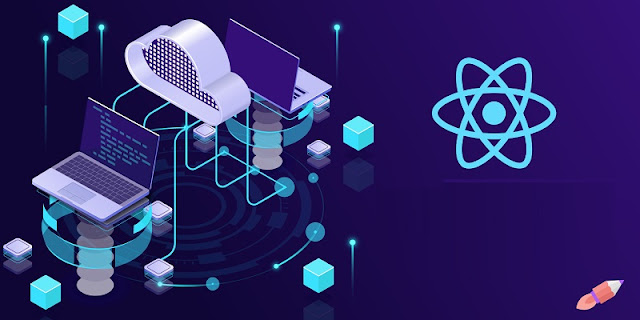
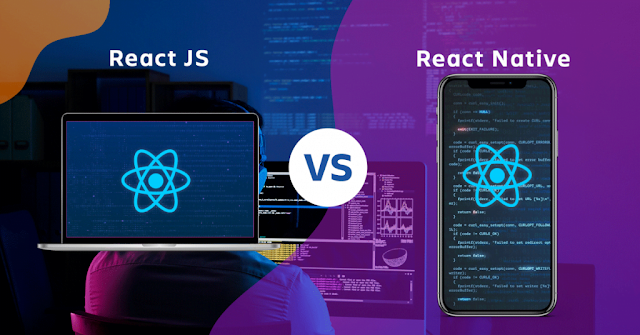
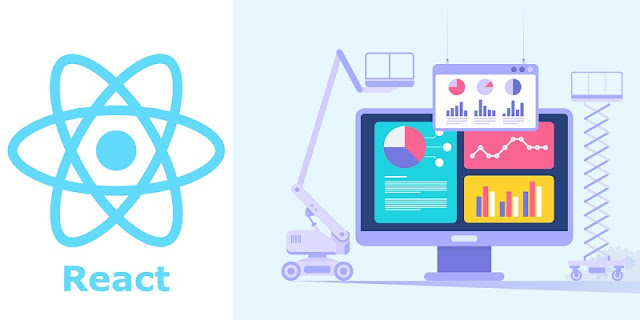
Comments
Post a Comment